Converting my Android TV box into a Linux distro Armbian, then using it for a OpenMediaVault NAS Server
TAGS: electronics; software; NAS network attached storage server; Android TV box; Linux distro Armbian; OpenMediaVault
Why I Did This
In a previous experience I had converted my useless Android TV box (used to make TVs into pseudo-Smart TVs) into a Linux distro Armbian. The RK3318 Armbian distro could also download an ‘armbian-config’ library package that allows quick integration of third part software (from a predefined list), so I wanted to see what I could install to make use of the box.
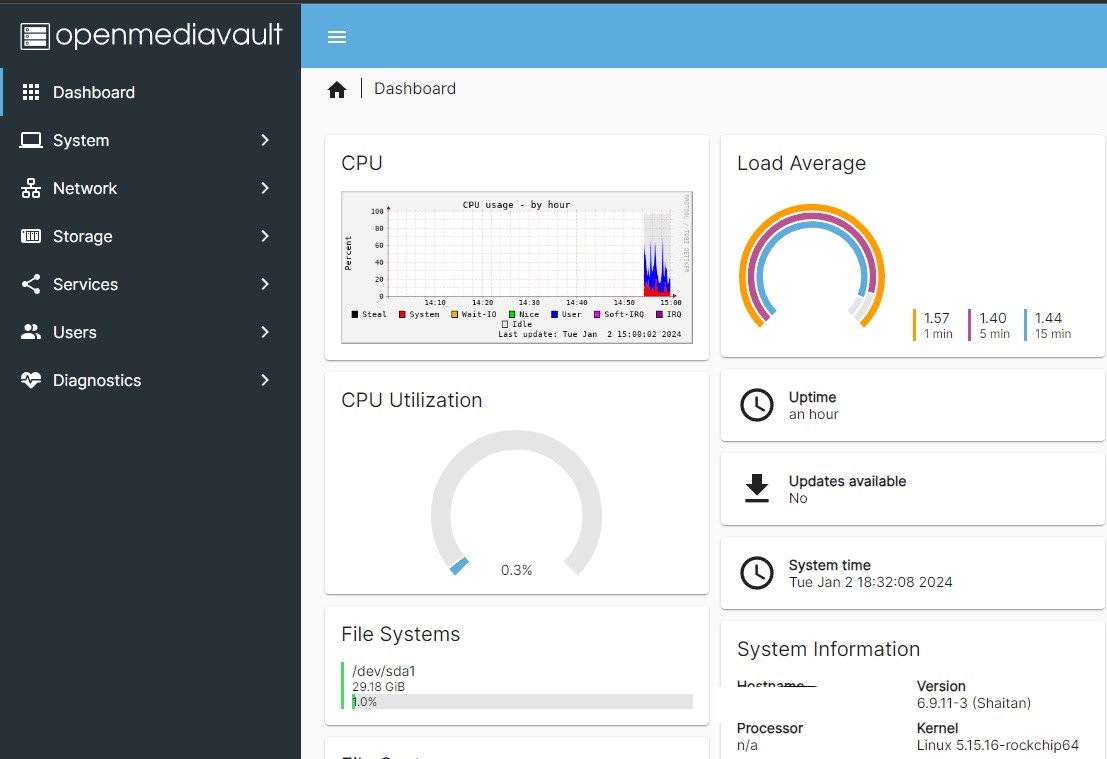
The OpenMediaVault homepage, viewable from a browser.
Design Walkthrough
Parts: Android TV box, with RK3318 Armbian Linux distro installed; ‘armbian-config’ list of third party software (including OpenMediaVault)
I have used Home Assistant before, but I heard OpenHAB is a light alternative to it and it was on the ‘armbian-config’ list, so I tried to install that. Unfortunately, it wouldn’t respond to any commands after installing (I could access OpenHAB CLI commands, but they always resulted in errors), so I next tried to install OpenMediaVault. The OpenMediaVault package was working, so I used Hauke’s OpenMediaVault tutorial to setup a local NAS system where I could share files between my devices.

The Android TV box, loaded with the RK3318 Armbian distro and a 'tester' USB 'NAS' storage device.
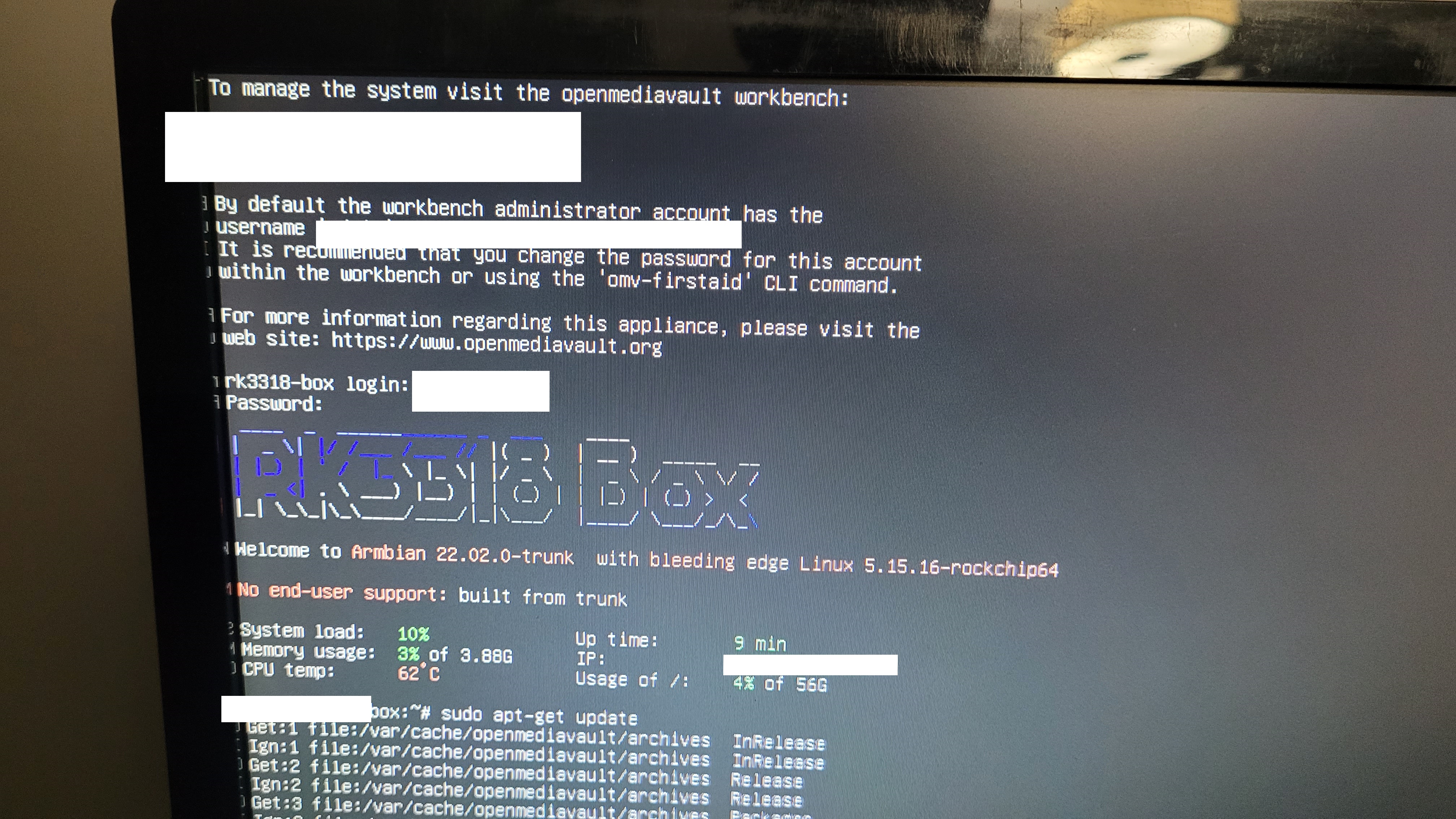
RK3318 Armbian Linux distro CLI, that also has OpenMediaVault installed.
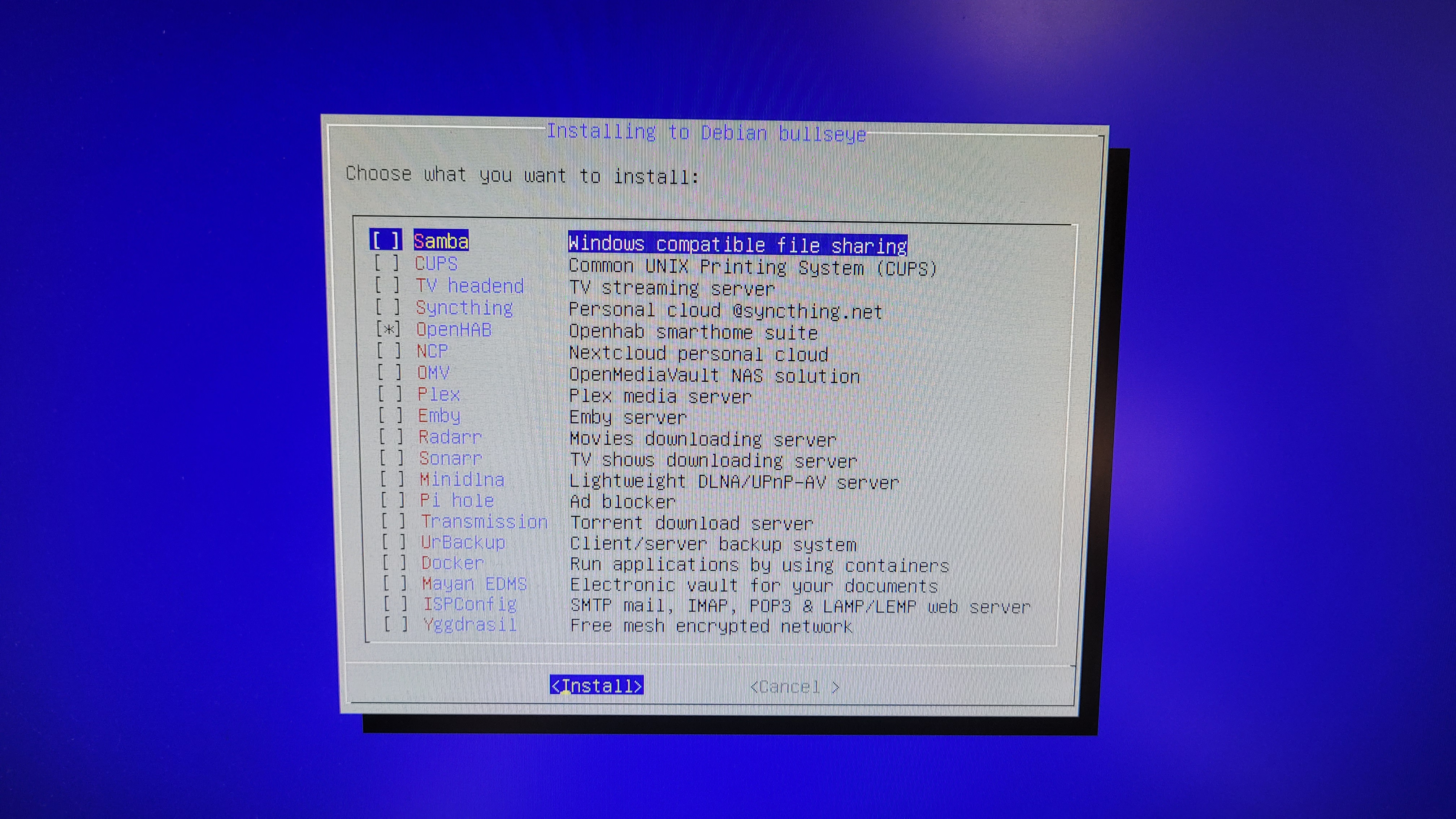
‘armbian-config’ package's list of third party software; I wanted to try OpenHAB, but it wasn't working, so I went with OpenMediaVault.
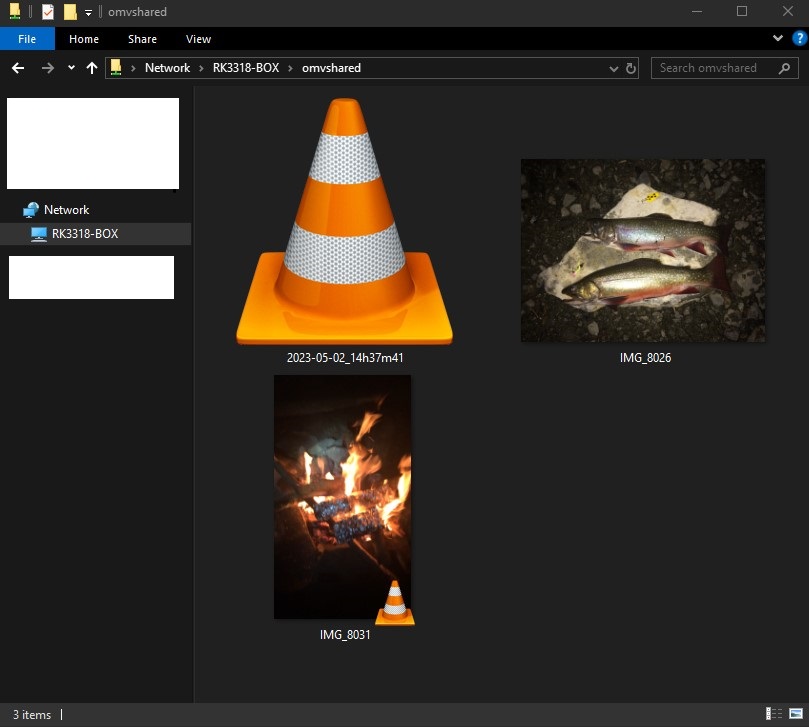
The NAS shared folder accessible from my Windows computer.
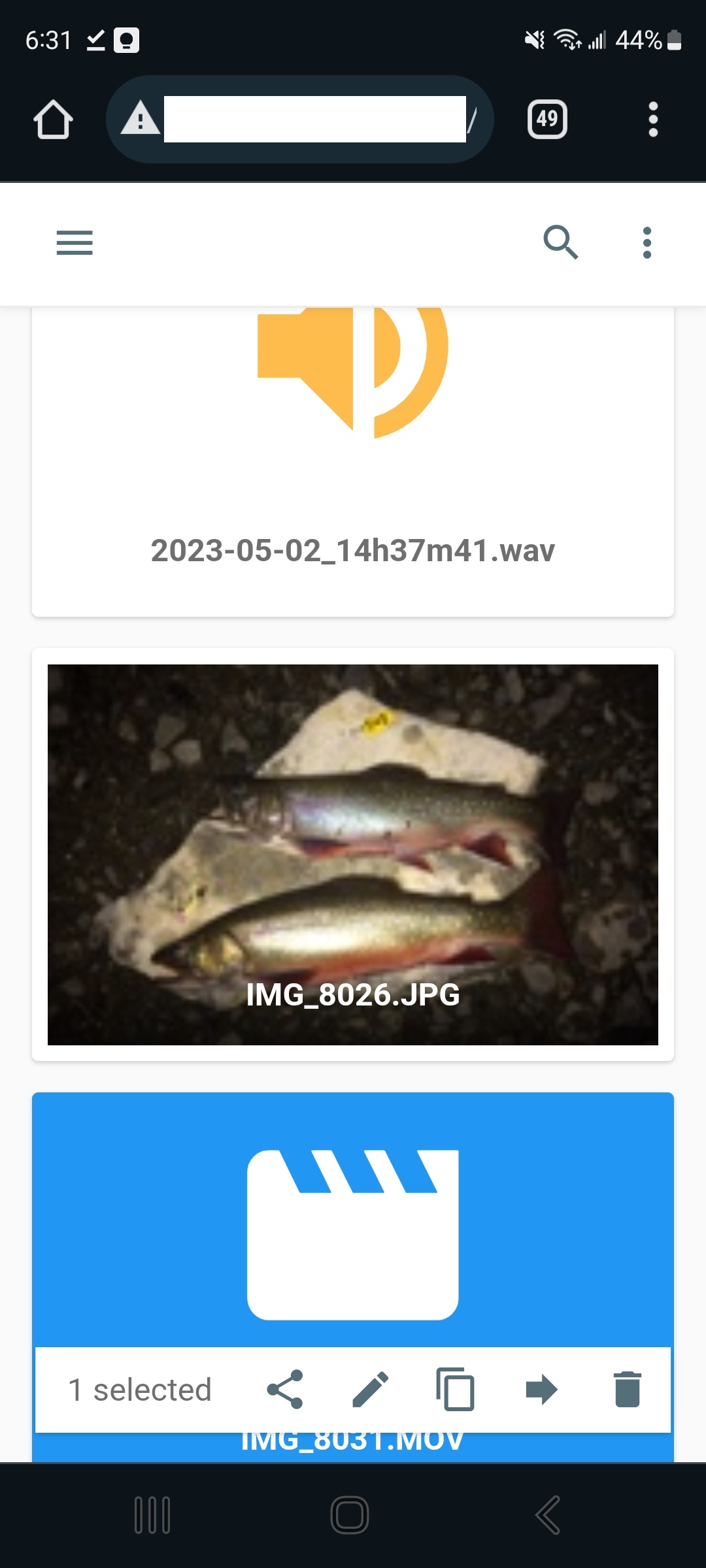
The NAS shared folder accessible from my smartphone, via server address.
Lessons Learned
OpenMediaVault installed and worked well; I could share pictures, videos, songs across my devices; But like previous experiences, I found that my need for a media server was unnecessary (I have so many other things that do that already); so much like my old Vista PC, I’m finding that my potential uses for this Android TV box is dwindling; But again, as previously mentioned on previous experiences, I’m glad I was able to tinker with the devices just to gain electronics and servers experience. Maybe I’ll find another use for it in the future using one of the other software packages on the ‘armbian-config’ list.
References
HyperHDR’s Android TV box conversion tutorial:
https://www.hyperhdr.eu/2022/01/tv-box-mania-i-part-x88-pro-10.html
Hauke’s OpenMediaVault tutorial: https://www.youtube.com/watch?v=Y3yF1Rsu7ow