Testing A Firebase Realtime Database with Two ESP8266 Microcontrollers
TAGS: electronics; software; Firebase database; ESP8266; Arduino; BME280
Why I Did This
I wanted to see how well internet connected microcontrollers could work with the simple and
powerful Google Firebase.
I’ve used Firebase before but never with microcontrollers and it could be a great candidate
for simplifying data servers with Arduino devices.
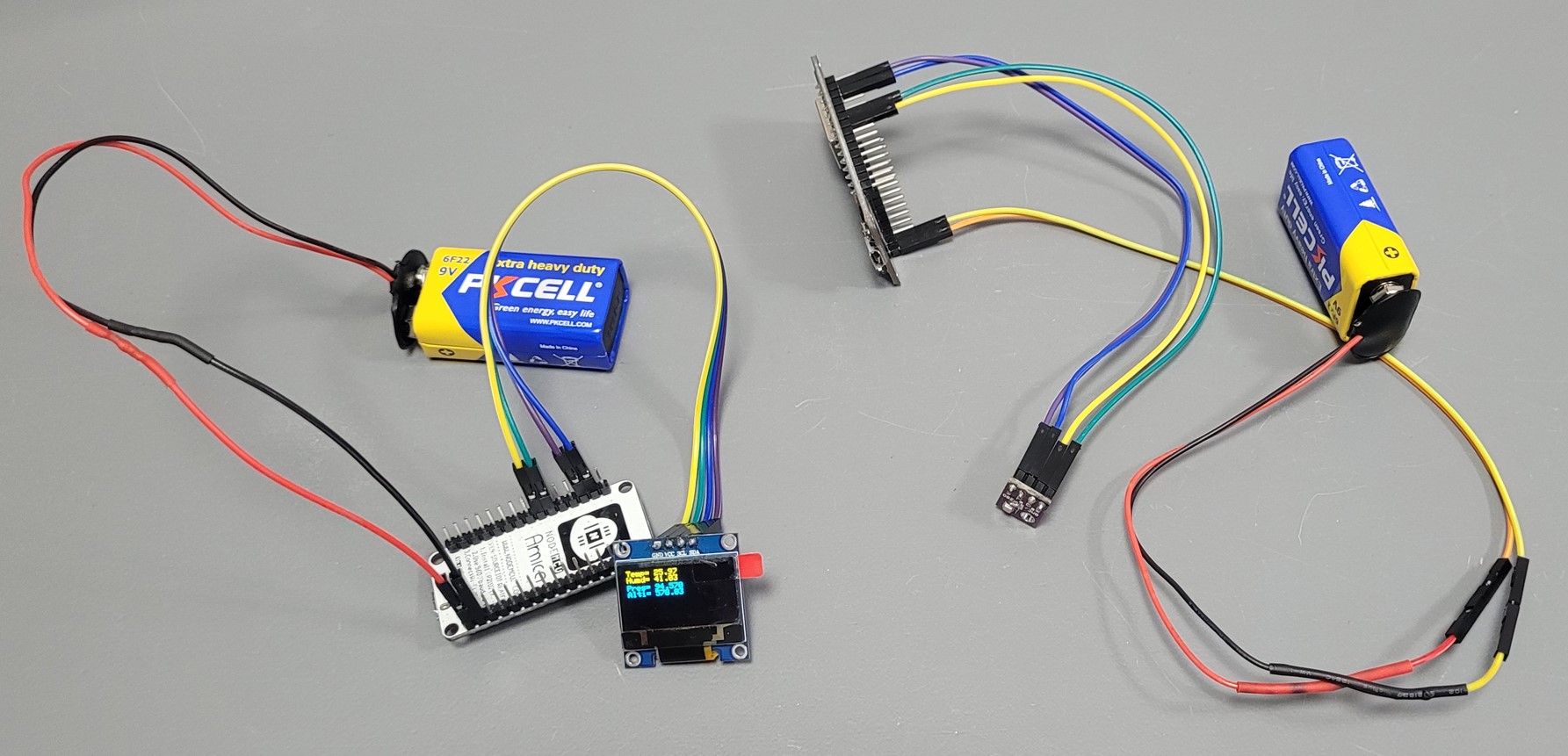
Two Esp8266s with 9V batteries. One has the BME 280 sensor. The other has an OLED display.
Design Walkthrough
Parts: Arduino compatible WIFI microcontroller (Espressif Esp8266); Firebase library; Firebase account; OLED display; BME280 (Temperature, Humidity) sensor
I followed the tutorial from RandomNerdTutorials since it was quite detailed and easy to
understand (I recommend it). I used two esp8266s to test the Firebase:
One I hooked up a BME280 (Temperature Humidity) sensor to provide data,
and the other I
hooked up a 128x64 pixel OLED display to read from the database.
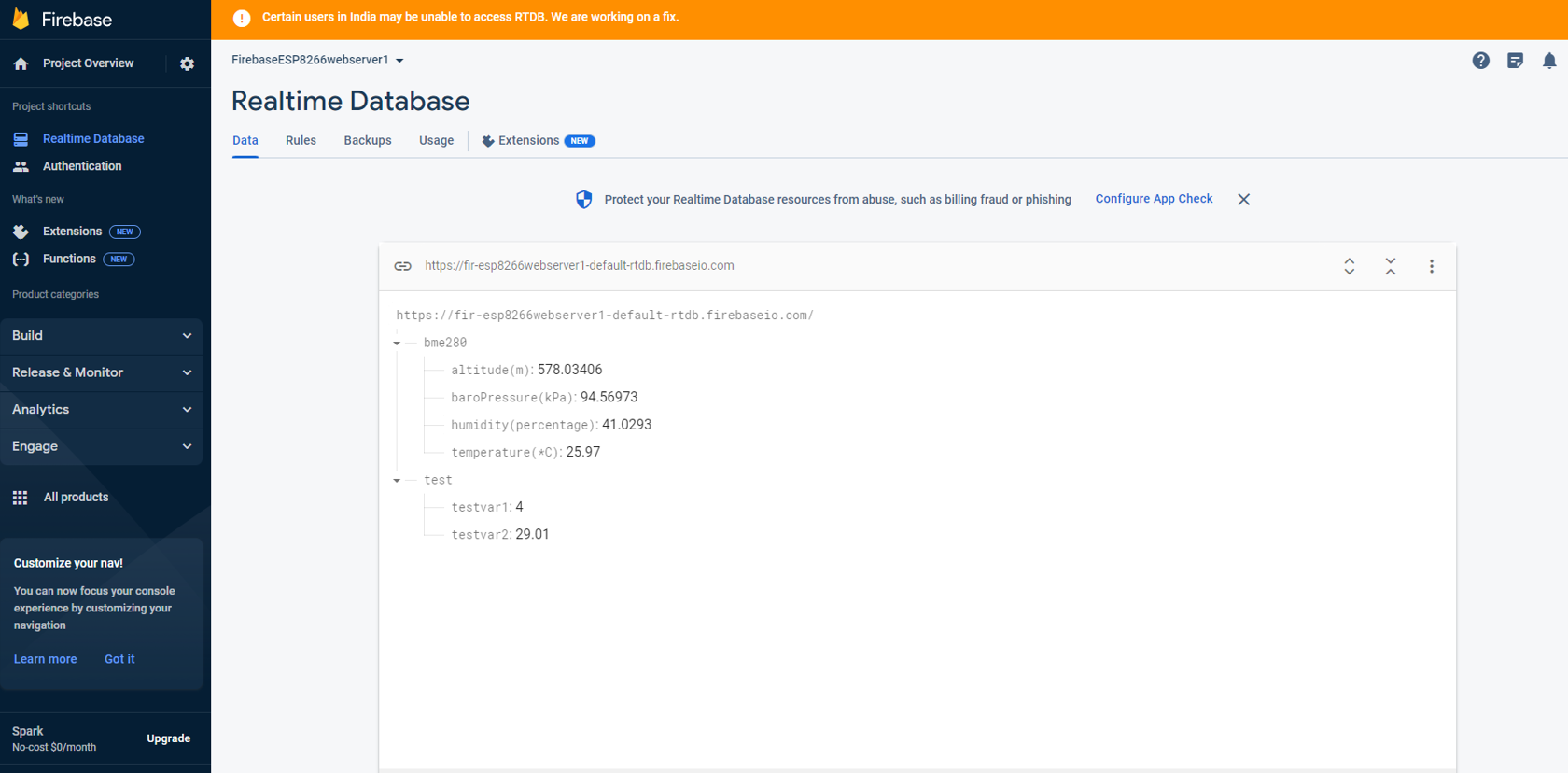
A view of the Firebase database from its webpage.
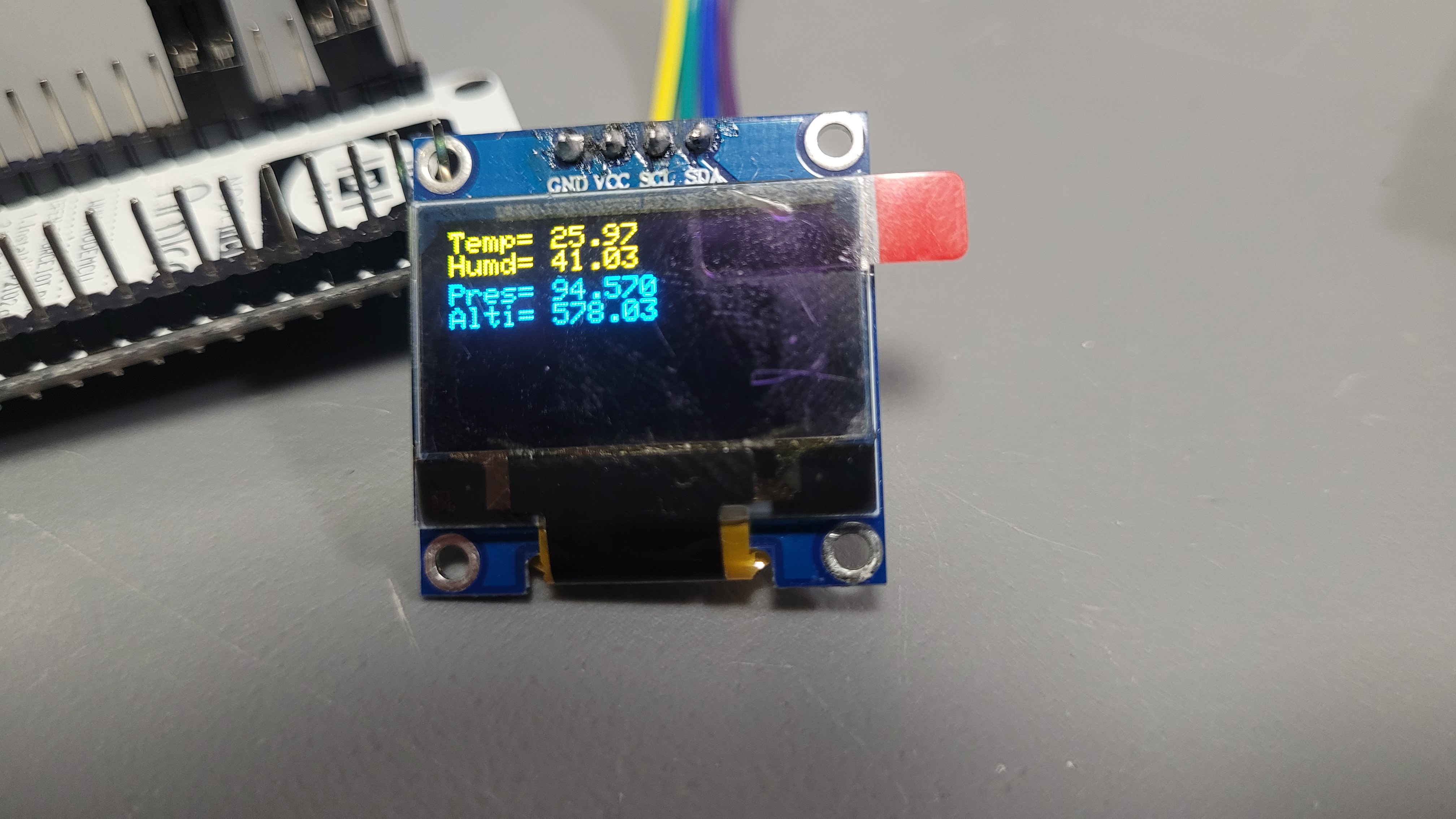
A zoomed in view of the OLED displaying the four BME values it retrieved from Firebase.
Lessons Learned and Future Changes
Pretty good. It is simple and it works well; I might have to use Firebase more often for any Arduino database projects.References
RandomNerdTutorials tutorial: https://randomnerdtutorials.com/esp8266-nodemcu-firebase-realtime-database/