Nightmare electronics: Hard bricking my Android TV box then spending days to finally get it re-flashed alive.
TAGS: electronics; software; Linux Armbian Debian; RK3318 Android TV box; un-bricking; factory firmware flashing; maskrom boot mode;
Why I Did This
I had an Android TV box that was previously used to turn my old TV into a smart TV (with
internet access and external hard drive access), but I had bought a cheap TV that had smart
capabilities, and this box was slow and always ran hot, so it was pretty much useless as is.
I wanted to see if I could test my electronics skills by repurposing this android box with
something new. I found online that some people built a Linux distro specifically for these
ARM based systems, called Armbian (based on Debian), and, further, made a sub-distro for
these Android TV boxes, called RK3318 Box (the chipset that I have).
I was able to install the system quite easily following the tutorial, and it dramatically
reduced the temperature of the chip (before it was scalding hot), but I wanted to see if I
could then install a Lakka gaming OS firmware; but something went wrong with the install and
my box became totally unresponsive (bricked). I spent the next few days going over tutorials
and forums of people who have unbricked these before by using factory firmware tools (with
an unconventional USB A male to male cord), and grounding some of the board’s terminals, in
order to get the board into maskrom mode, in which then its able to be communicated with and
flashed with factory firmware. The factory firmware then allows a jumping point for which I
can then flash the system via USB sticks of preload firmware of custom Linux
software.
With a lot of patience, I finally got it to connect and flash, after which I pledged to not
attempt that Lakka install again, but instead try something else.

An Android TV box, repurposed as a linux distro board.
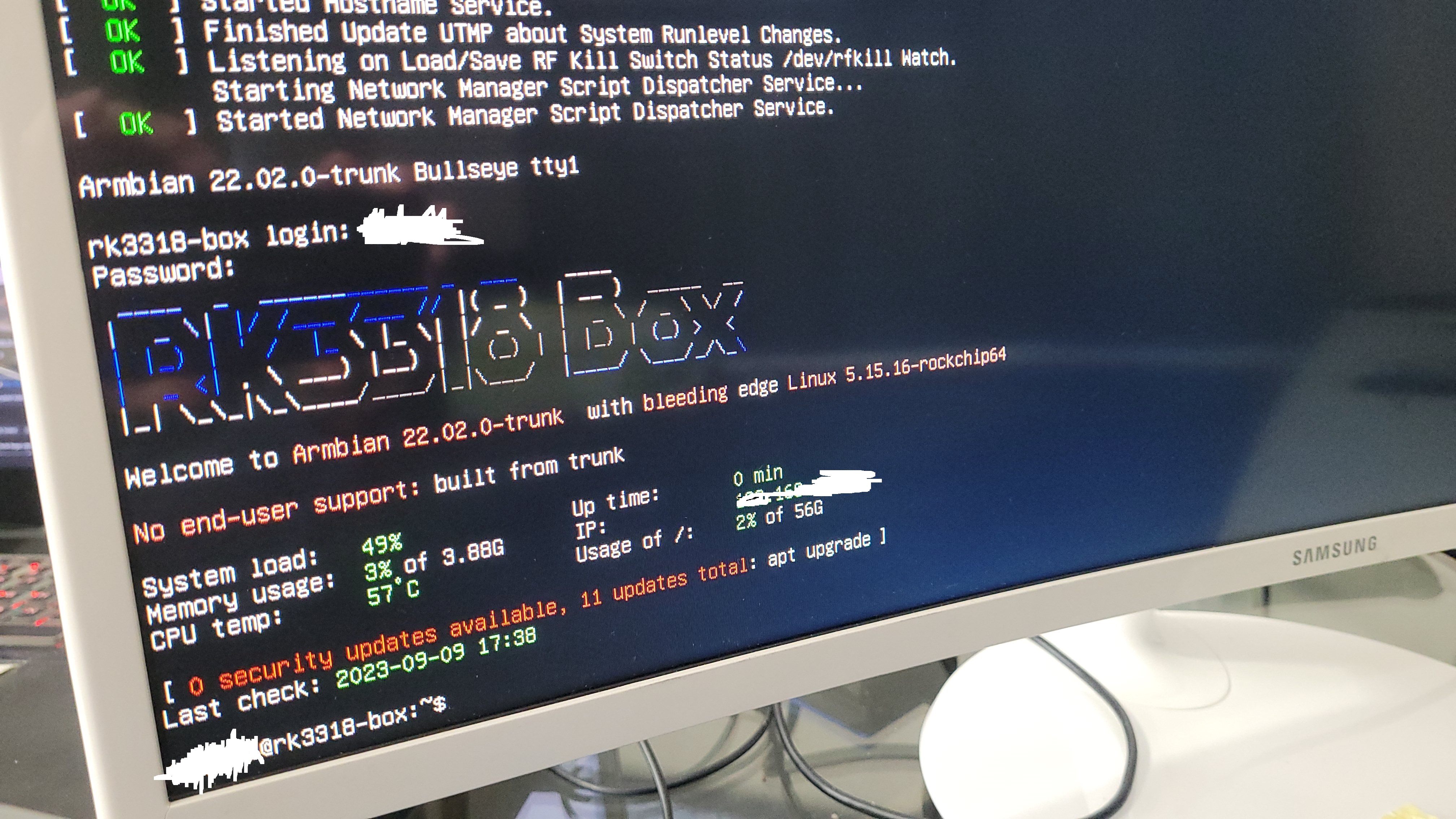
The RK3318 custom Armbian distro, made specifically for this TV box chipset.
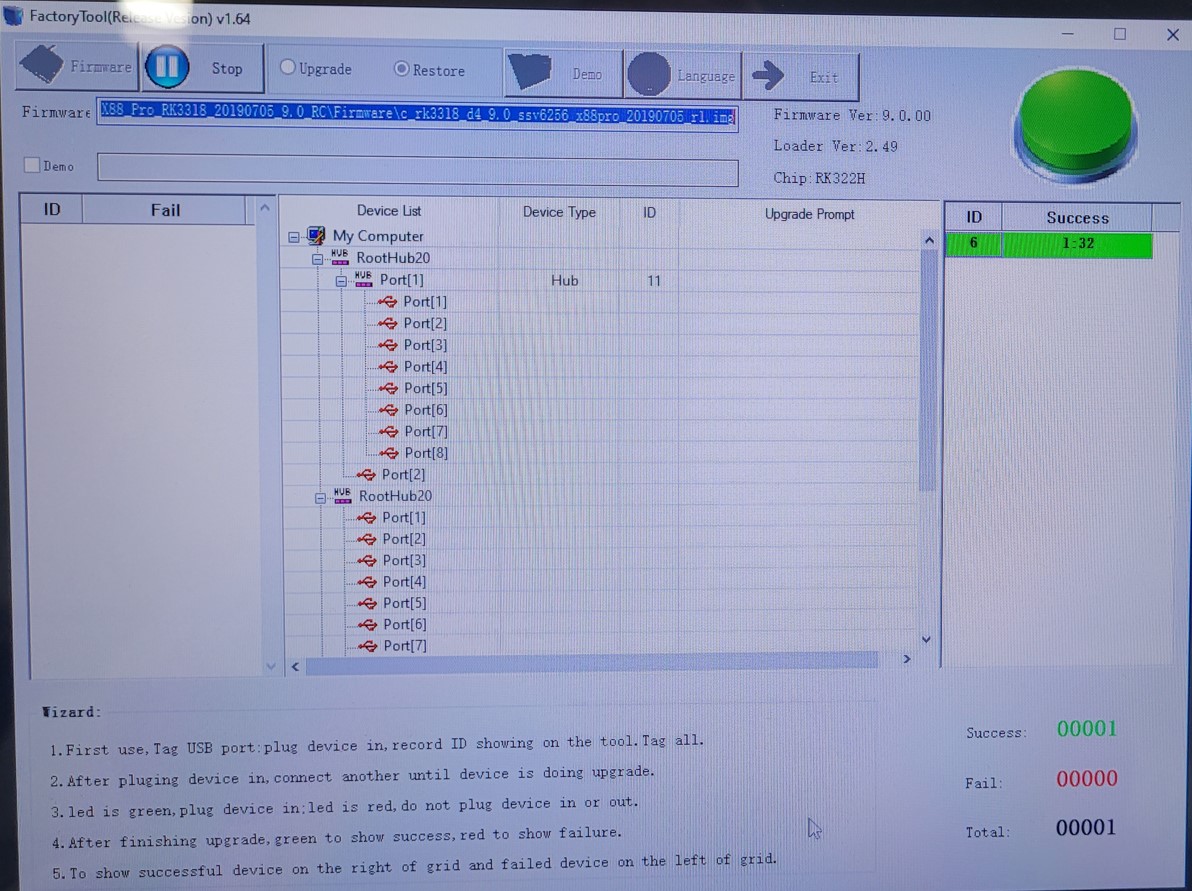
The factory firmware flashing tool, with a happy green symbol, indicating it was connected and flashed successfully.

The board's grounding points used to short the clock (I think?) so the board goes into maskrom mode, to be ready for firmware input.
Lessons Learned
Was it worth it? Probably not, but I suppose it felt good to triumph over adversity and repurpose a useless board. I think this experience taught me that with electronics there is usually always a way to unbrick them, and got me to experience the electronics systems at different levels of abstraction (first at OS/programing level, to then architectural/hardware level). The board is only worth like $40 bucks, so I don’t think I would spend much further time on it if it failed; it was really just a ‘can I fix it’ trial; I suppose this trial helped me think about the importance of researching good ‘all around compatible’ boards so that repurposing them in the future is easier.
References
HyperHDR’s tutorial: https://www.hyperhdr.eu/2022/01/tv-box-mania-i-part-x88-pro-10.html
Forum with similar remedy for connecting (I cannot find the picture I got mine from anymore):
https://forum.armbian.com/topic/30793-h96-max-rk3318-android-10/
Factory Tool demo: https://apkintvbox.com/how-to-unbrick-fix-h96-max-rk3318-4k-android-tv-box/