My First Unity Experience While Doing A Pedagogical Research Study
TAGS: software; Unity; research; pedagogy; Augmented Reality; Undergraduate Student Research Initiative (USRI); Fusion 360
Why I Did This
After my first year of engineering, I was asked by my MacEwan University teacher, Dr. Davis,
if I wanted to participate in an Undergraduate Student Research Initiative (USRI) study. The
study was centered around researching if augmented reality tools could aid in a student’s
learning.
I wanted to participate mostly because it was an opportunity to learn the Unity game engine
(which I have never used before, but heard it was great for developing games and
simulations). In this study I researched what other articles focused on AR for pedagogical
use and if I could develop scenes in Unity (and Fusion 360 for drawing) that reflected
engineering course concepts that could be better explained with AR model scenes.
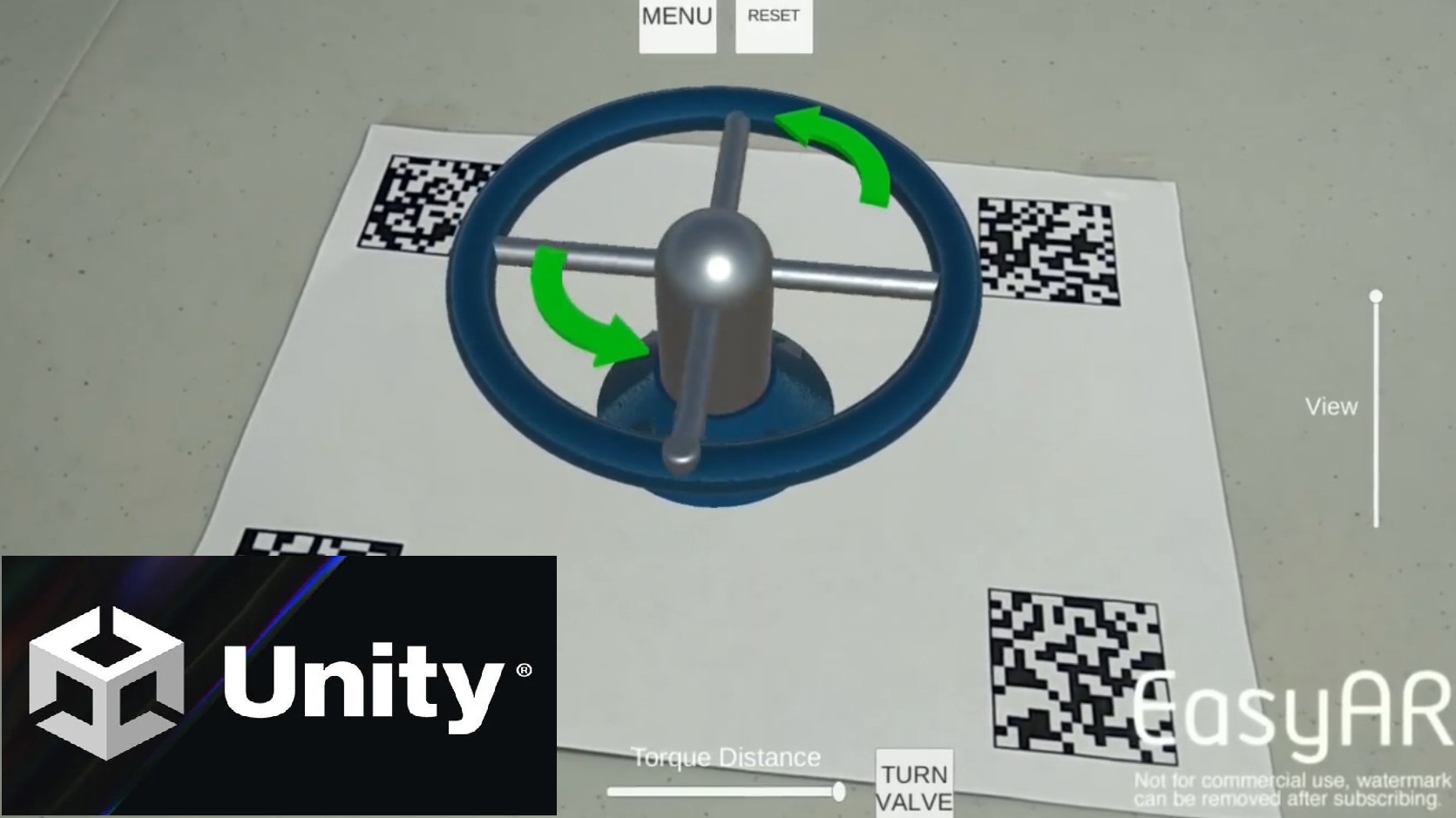
My first project experience using Unity;
Studying the pedagogical uses of AR when
learning engineering course concepts.
Design Walkthrough
Parts: Unity; Fusion 360 (if you need to make models); smartphone
I made a summary video on YouTube that showcases what Unity scene’s I was developing and
what engineering course branches (Mechanics, Computer) they were fixed on. The video
description also has details for the project and each scene. In Unity, I used an AR library
called EasyAR because my phone didn’t have the depth-AR capabilities that other AR libraries
needed.
YouTube link (apologies for the shakiness; I was holding the camera by hand trying to
record, and keep the background aligned, and activate buttons/bars):
https://www.youtube.com/watch?v=5aArtjM2tWk
Another version (I tired to stabilize the shakiness of the first video, but it made other
items shaky):
https://youtu.be/g37nufiZfr4
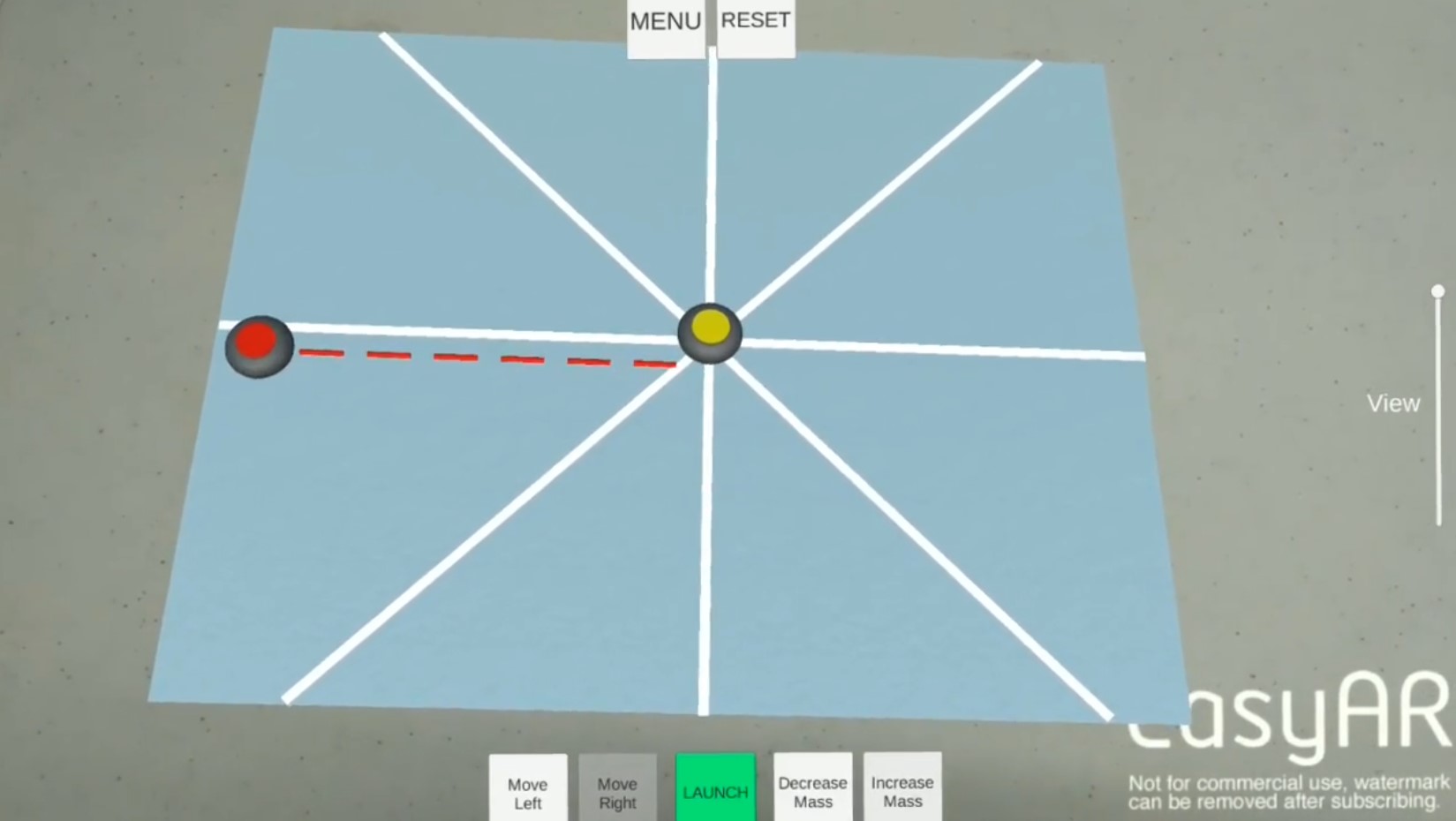
One of the scenes: visualizing momentum factors, with curling rocks.
Lessons Learned and Future Changes
Unity is a pretty cool simulation tool. This was my first experience with the basics of Unity (layout, folder placement, tool locations) and its pretty nice to use. This was also my first real coding experience, and I did not find that too overwhelming; I coded scripts in C# (all animations, except the Valve one, were created through coding writing, like rotations, UI buttons, colour manipulations).I gained an understanding of an immediate use of AR in 3D modeling. So far, a prime use of AR is to take computer model prototypes and visualize their placement in the real world without physically creating an expensive time consuming model with immediate changes/regrets to that model; e.g. placing a AR-model of a complex engine in a real-world empty corner, and immediately realizing that currently installed fuel supply lines, from the real-world, would approach the AR-engine's fuel injection points at an impractical location/angle, quickly making me realize that "I should have modeled the engine's fuel lines on the other side", but I didn't build the engine yet, so I could easily change the 3D model without causing money-losing regrets.
References
Unity game engine: https://unity.com/
YouTube video: https://www.youtube.com/watch?v=5aArtjM2tWk
YouTube video, ‘attempted’-stabilized version: https://youtu.be/g37nufiZfr4